2. Installing Dependencies
Installing Dependencies
In this step, we will be installing python, xcode command line tools, rust and python packages that are required by the macro
To do this, open terminal (refer to the previous step) and enter the following command:
/bin/bash -c "$(curl -fsSL https://raw.githubusercontent.com/existancepy/bss-macro-py-easy-install/refs/heads/main/virtual-env-install)"When downloading Xcode command line tools, the estimated download time may appear to be a few hours. This is incorrect, and the actual download time only takes a few minutes depending on your hardware.
After you have run this command, your terminal should look like this:
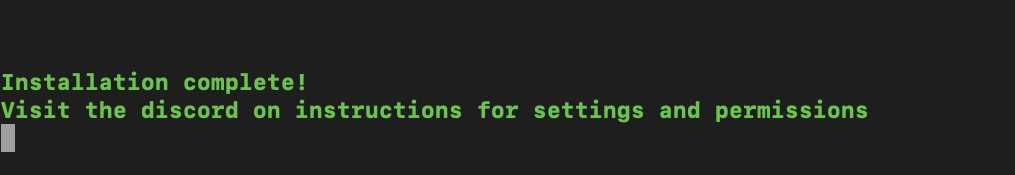
Last updated